| README.md | ●●●●● 补丁 | 查看 | 原始文档 | blame | 历史 | |
| examples/qml/QWKButton.qml | ●●●●● 补丁 | 查看 | 原始文档 | blame | 历史 | |
| examples/qml/main.qml | ●●●●● 补丁 | 查看 | 原始文档 | blame | 历史 | |
| src/core/contexts/win32windowcontext.cpp | ●●●●● 补丁 | 查看 | 原始文档 | blame | 历史 | |
| src/widgets/widgetwindowagent_win.cpp | ●●●●● 补丁 | 查看 | 原始文档 | blame | 历史 |
README.md
@@ -45,20 +45,6 @@ |:-------------------------------:|:---------------------------------:| |  |  | ## Products who use QWK ### Jami 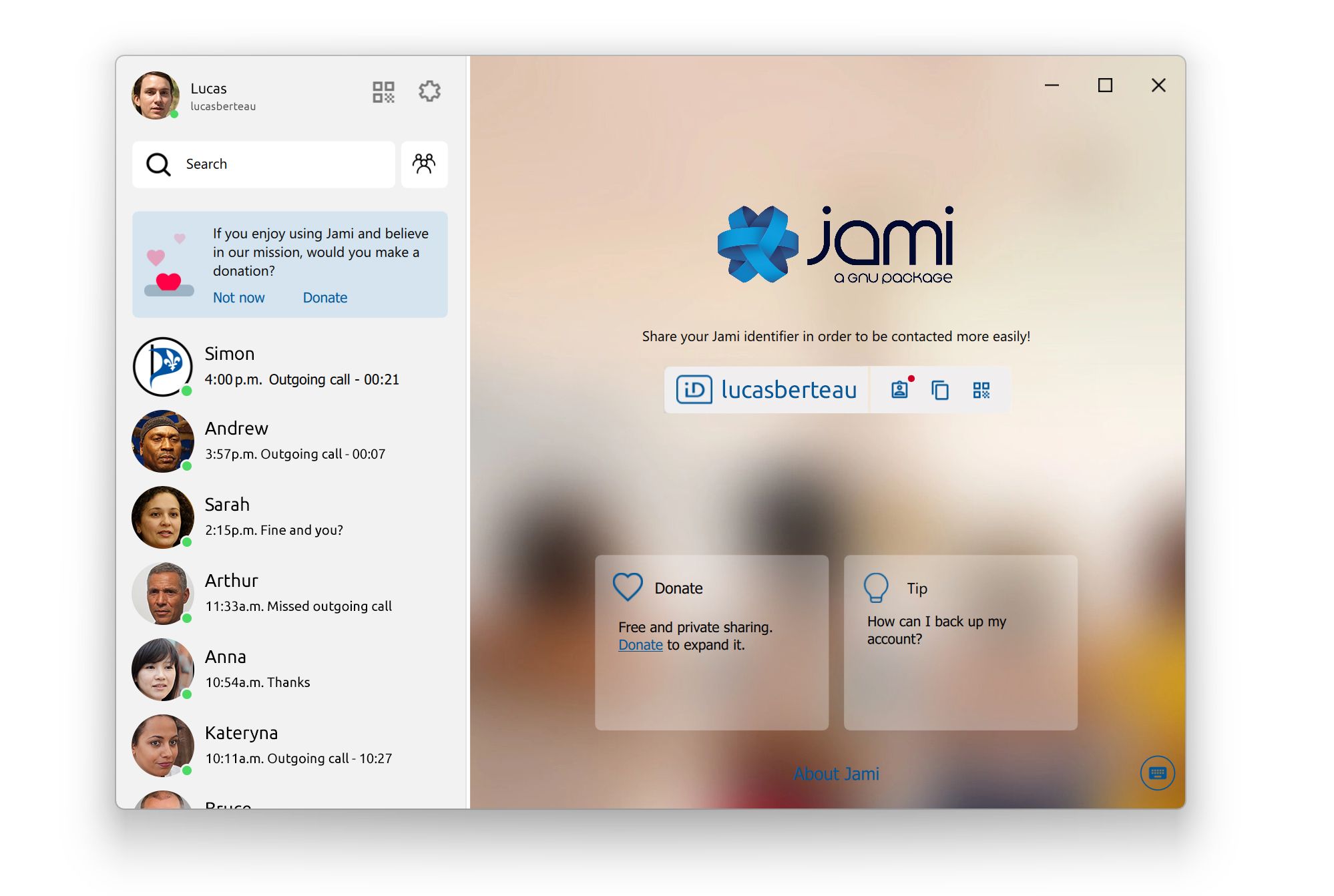 [Jami](https://jami.net/) is a free/libre, end-to-end encrypted, and private communication software. ### Tietie 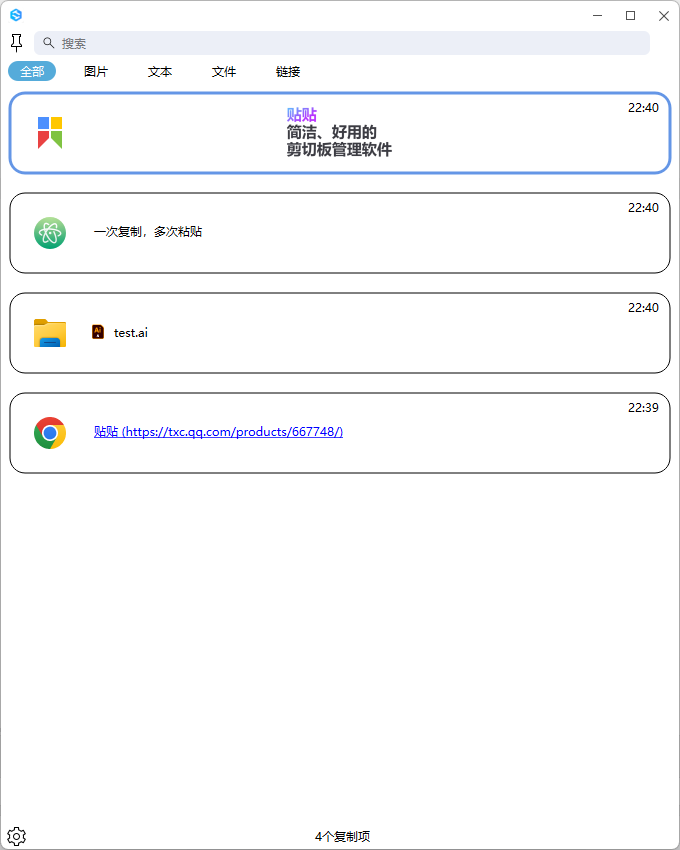 [Tietie](https://tietieapp.com) is a simple and easy to use clipboard management software. Multi-format support, powerful search ability. ## Requirements | Component | Requirement | Details | examples/qml/QWKButton.qml
@@ -1,5 +1,5 @@ import QtQuick 2.15 import QtQuick.Controls 2.15 import QtQuick.Controls.Basic 2.15 Button { id: root examples/qml/main.qml
@@ -1,6 +1,6 @@ import QtQuick 2.15 import QtQuick.Window 2.15 import QtQuick.Controls 2.15 import QtQuick.Controls.Basic 2.15 import Qt.labs.platform 1.1 import QWindowKit 1.0 @@ -144,6 +144,7 @@ color: "#FEFEFE" Component.onCompleted: { if ($curveRenderingAvailable) { console.log("Curve rendering for text is available.") timeLabel.renderType = Text.CurveRendering } } src/core/contexts/win32windowcontext.cpp
@@ -33,6 +33,10 @@ #include "qwkglobal_p.h" #include "qwkwindowsextra_p.h" #if (QT_VERSION >= QT_VERSION_CHECK(6, 6, 0)) && (QT_VERSION <= QT_VERSION_CHECK(6, 6, 1)) # error Current Qt version has a critical bug which will break QWK functionality. Please upgrade to > 6.6.1 or downgrade to < 6.6.0 #endif namespace QWK { enum IconButtonClickLevelFlag { @@ -922,7 +926,8 @@ // from the top side. In the end I found that we only need to extend from the left // side if we extend long enough. In this way we can see the special material even // when the host object is a QWidget and the title bar still remain hidden. But even // though this solution seems perfect, I really don't know why it works. // though this solution seems perfect, I really don't know why it works. The following // hack is totally based on experiments. static constexpr const MARGINS margins = {65536, 0, 0, 0}; apis.pDwmExtendFrameIntoClientArea(hwnd, &margins); }; @@ -2016,6 +2021,17 @@ // and align it with the upper-left corner of our new client area". const auto clientRect = wParam ? &(reinterpret_cast<LPNCCALCSIZE_PARAMS>(lParam))->rgrc[0] : reinterpret_cast<LPRECT>(lParam); [[maybe_unused]] const auto& d3dFlickerReducer = qScopeGuard([this]() { // When we receive this message, it means the window size has changed // already, and it seems this message always come before any client // area size notifications (eg. WM_WINDOWPOSCHANGED and WM_SIZE). Let // D3D paint immediately to let user see the latest result as soon as // possible. if (m_windowHandle && m_windowHandle->surfaceType() == QSurface::Direct3DSurface && isDwmCompositionEnabled() && DynamicApis::instance().pDwmFlush) { DynamicApis::instance().pDwmFlush(); } }); if (isSystemBorderEnabled()) { // Store the original top margin before the default window procedure applies the // default frame. src/widgets/widgetwindowagent_win.cpp
@@ -55,8 +55,16 @@ } void updateGeometry() override { widget->setContentsMargins(isNormalWindow() ? QMargins(0, borderThickness(), 0, 0) : QMargins()); // The window top border is manually painted by QWK so we want to give // some margins to avoid it covering real window contents, however, we // found that there are some rounding issues for the thin border and // thus this small trick doesn't work very well when the DPR is not // integer. So far we haven't found a perfect solution, so just don't // set any margins. In theory the window content will only be covered // by 1px or so, it should not be a serious issue in the real world. // // widget->setContentsMargins(isNormalWindow() ? QMargins(0, borderThickness(), 0, 0) // : QMargins()); } bool isWindowActive() const override {